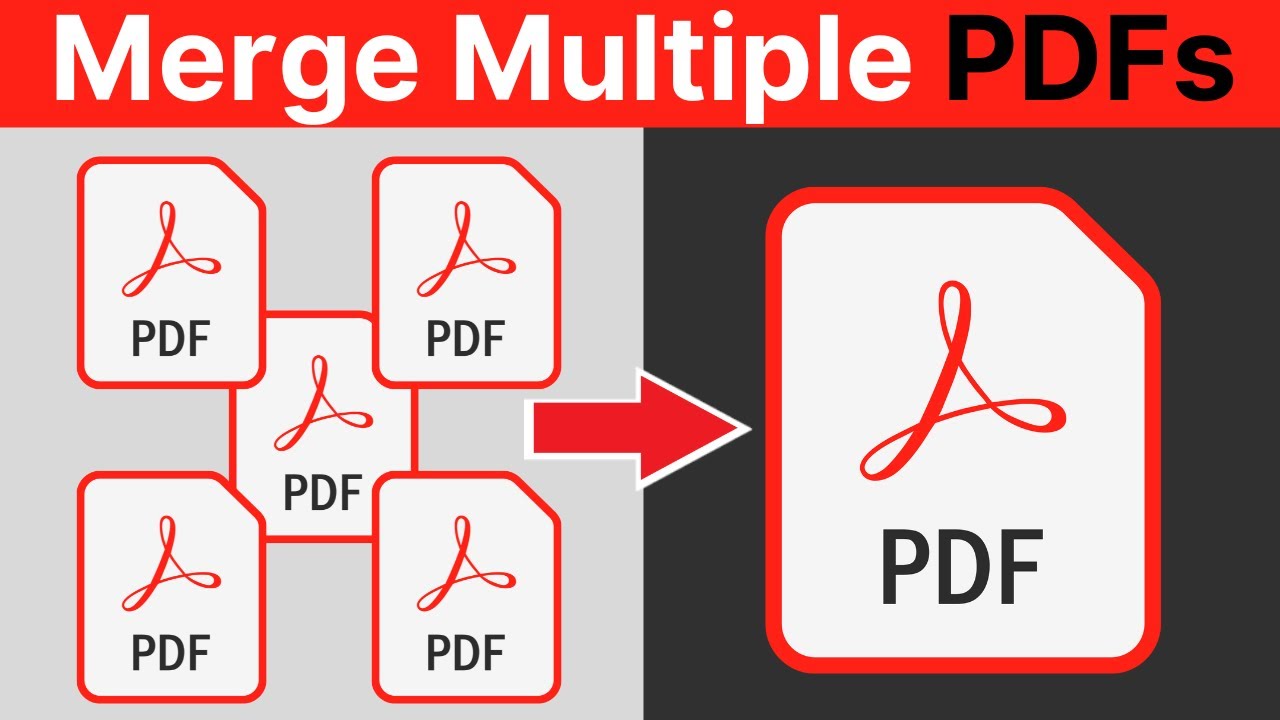
How to Merge Multiple PDFs into One (Step-by-Step)
If you work with digital documents regularly, you probably face the challenge of handling several PDF files that need to be merged into one. Whether it’s reports, scanned pages, or forms — combining them manually can be frustrating.
In this guide, you’ll learn how to merge multiple PDFs into one file online using a simple and secure tool — no software or registration required.
👉 Try it now with our Merge PDF Tool — free, fast, and reliable.
Why Merge PDFs Online?
Merging PDFs offers several advantages:
-
✅ Keeps your files organized in one document.
-
✅ Makes it easier to share and print.
-
✅ Reduces confusion and saves storage space.
-
✅ Works on any device (no installation needed).
Step-by-Step Guide to Merge PDF Files
Step 1: Open the Tool
Go to the Merge PDF page on your browser.
You’ll see a clean interface to upload your files instantly.
Step 2: Upload Your PDF Files
Click “Choose Files” or drag and drop multiple PDFs into the upload area.
💡 Tip: You can add as many files as you need — the tool will automatically arrange them.
Step 3: Reorder Pages (Optional)
Before merging, drag the files in your preferred order.
This ensures the output PDF is structured correctly.
Step 4: Click “Merge PDF”
Press the Merge PDF button and wait a few seconds.
The tool will combine your documents quickly and safely in the cloud.
Step 5: Download the Merged PDF
Once the process is complete, click “Download” to save your unified file.
Your merged PDF is ready for sharing, printing, or archiving.
Tips for Perfect PDF Merging
-
🧩 Keep file names short and descriptive.
-
📏 Use the same page size/orientation for consistent output.
-
🔒 Compress or protect the merged PDF afterward for security.
-
✏️ Use tools like Organize PDF or Compress PDF to refine your file.
Frequently Asked Questions
Q1: Can I merge scanned PDFs?
Yes! The tool accepts both scanned and digital PDFs.
Q2: Is it safe to merge confidential PDFs online?
Absolutely. Files are processed securely and deleted automatically after a short time.
Q3: Does it work on mobile devices?
Yes — it’s mobile-friendly and works directly in your browser.
Conclusion
Merging multiple PDF files doesn’t need to be complicated.
With our free Merge PDF Tool, you can combine your files in seconds — without losing quality or privacy.
👉 Merge your PDFs now — it’s 100% free and works instantly.


